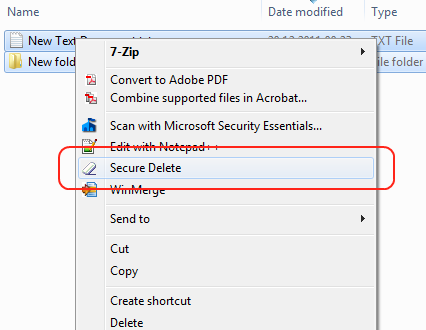Secure Delete
Secure Delete is an Explorer right-click menu extension for Microsoft Windows. It lets you right-click a set of files or folders and select a menu item to delete them securely.
Screenshot
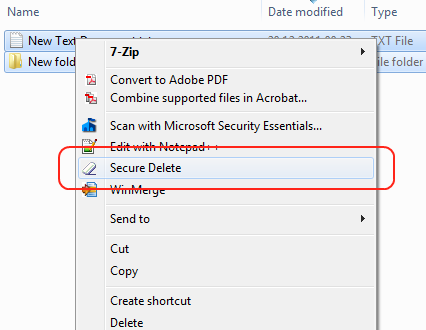
Secure Delete is an Explorer right-click menu extension for Microsoft Windows. It lets you right-click a set of files or folders and select a menu item to delete them securely.